For internal audit teams to achieve required deliverables and meet deadlines for audits, they need to have the right people conducting the work with proper training, certification, and experience. According to the leading organization worldwide for internal auditors, the Institute of Internal Auditors, the mission of internal audit is “to enhance and protect organizational value by providing risk-based and objective assurance, advice, and insight.” To properly schedule an audit, Audit Managers must have a proper strategy in place for resource planning.

What is Resource Planning?
Our ability to finish projects and accomplish our goals is fundamentally determined by having qualified people. Without people, we can’t do work, we can’t complete audits, and we can’t implement strategy. Resource planning helps us most effectively utilize our people to achieve our business goals. Resource planning helps match our supply of people (resource capacity) and our demand for people (resource allocation). At its core, resource planning isn’t about managing tasks—it’s about managing people and their capacities.
GRC and Resource Planning
Audit teams are helping companies ensure they are meeting regulatory requirements and following proper procedure by adhering to Governance, Risk and Compliance (GRC) systems. This concept helps organizations ensure leadership is meeting its objectives, is assessing and managing risk, and is following all applicable laws and regulations that impact the business. To make sure all GRC challenges are met, it’s imperative to have qualified professionals in place. Resource planning helps audit teams ensure people with proper certification, experience and training are in place to complete the work. Having GRC software in place helps companies focus on their GRC strategy, but it’s important to couple that with a platform that can help achieve proper resource planning. Most GRC software focuses on project and task management, not resource planning. The key issue is that Audit teams must be able to answer – while still keeping audits in motion and taking care of the “keep the lights on” functions – Can we actually deliver on that work with the resources and capacity that we have available right now?

Why Audit Teams Need to Take Advantage of Resource Planning
At ProSymmetry, we often hear about our customers doing their audit plans on an annual basis. We rarely hear that their annual audit plan never changes, or that they don’t ever get changes or new items to work into the plan. Audit teams need to be able to quickly answer questions such as:
- Which audits should I delay?
- Will I speed delivery if I hire more people?
- What if I split an audit?
- What if I replace FTE with contingent labor?
- Which people or roles are delaying our strategy execution?
- When will employees with the right skills for a particular audit be available?
- How will delaying this audit affect other audit deliveries?
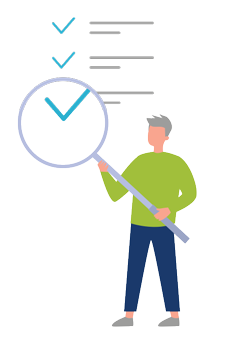
These questions aren’t easily answered with Excel, especially in situations where data or employees are changing quickly – your Excel spreadsheet can’t keep up.
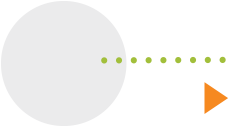
Necessary Features of a Resource Planning Platform
Auditors need certain functions from a resource planning platform, including:

Skills & Competency Management
An Audit Manager needs to have insight into team members, including their various skills that could be useful on various audits, the experience they gained on previous audits or at previous jobs, and their workload capacity. With these in mind, a successful Audit Manager can ensure employees are assigned to audits that maximize their skills, provide opportunities for growth, and don’t lead to burnout or boredom.
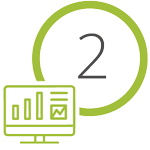
Reporting
An Audit Manager needs a powerful reporting tool to visualize progress on the multiple audits in progress and help drive decisions to meet audit objectives. Reporting needs to include project-level forecasting and must be customizable and predictive to provide insight and help drive results. Additionally, the ability to export the reports into other reporting or audit tools.
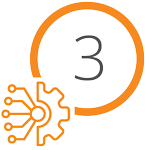
Integration and API Flexibility
Most audit teams utilize multiple platforms and systems. For these teams to be effective, they need these systems to communicate so data and results are not siloed, but shared to help leaders analyze, find opportunities, and grow the business. Any resource planning platform must provide scalable API to assist with data integration.

Dynamic Planning and Forecasting
Audit Managers need to be able to plan dynamically for upcoming audits by role and by skill level, with the ability to have placeholders and fill in available resources as the audit nears. Additionally, resource planning tools should have features including allocation percentage calculations and dynamic date filters.
Benefits to Introducing Resource Planning in Your Audit Plan
When moving from Excel, your Audit team is likely working off a spreadsheet with many tabs, and it’s not as easy for forecasting high-demand skills or forecasting into the future to avoid bottlenecks. A resource planning platform will provide the tools to have generic or named resources to help with planning, especially when needing to pull employees from various departments or those skilled employees who are already assigned to other audits currently in process. A resource planning tool will assist with making and editing assignments across multiple audits in a single view.
Additionally, it’s harder to track competencies needed and what skills your employees possess in Excel. With a resource planning solution, you can incorporate skills management into your resource planning. This includes being able to identify all the needed skills to properly staff your audits, and can also include competency ratings, enabling leaders to track if employees have completed various required certifications, ensure those with particular skillsets are assigned to audits, where talent gaps might occur, and whether employees or teams need additional training to complete planned or future work.
It’s also important to be able to model various scenarios when evaluating incoming audit requests and what is feasible when planning for your team. With a resource planning tool, you can look at employees by role, view the status of all current audits in progress, group audits by priority, and see when there might not be enough analysts or lead auditors for audits coming down the pipeline in three to six months. With a scenario planning tool, audit leaders can see what happens if you shift the start date of a planned audit out six months and how that impacts the employees planned for that audit.

Tempus Resource for Audit Resource Planning
Skills & Competency Management
With Tempus’s skills database, Audit Managers can gain the insight needed to properly staff and schedule audits and manage audit staff successfully. Tempus’s skills database helps match audit requirements with employees’ skills to ensure the right people are assigned to each audit.
Reporting
Tempus Insight+ feature is a powerful dashboard and analytics tool to help audit teams create and customize more than a hundred charts, dashboards, and reporting visualizations to tell the story they need to with your data.
Integration and API Flexibility
Tempus has a scalable API for integration with an audit team’s GRC tool. This feature can help auditors enhance forecasting and audit planning, resource and audit scheduling, capacity and allocation data, and scenario simulations that tie seamlessly with existing GRC systems.
Dynamic Planning and Forecasting
With Tempus, Audit Managers can utilize project level forecasting and demand planning resources to ensure they have enough people and time to get the work done in the time allowed.
Tempus Resource has been recognized as one of the leading Resource Management platforms to help businesses execute strategy. In 2023, Tempus was included in the Gartner® Magic Quadrant™ for Adaptive Project Management and Reporting for the second year in a row. With a 5.0 rating (out of a possible 5.0) on Gartner Peer Insights, Tempus ranks high in all categories including Capacity and Resource Management, Scalability and Usability.



