We often hear from our customers that they originally set out to fix their resource management challenges with a spreadsheet. They needed a solution and fell back on what is comfortable. They opened a new Excel file, listed out projects and resources, and put together some semblance of a forecast. There was a sense of accomplishment that they now had a better view of their organization. While this path can feel sustainable and helpful, the situation can rapidly fall apart when data needs to be shared, multiple versions start popping up, different teams want their own reports and dashboards to analyze their separate workloads, and issues arise when trying to explain how data was inconsistently captured by multiple people inputting data into the spreadsheet. Instead of feeling like they had reached the top of mountain, users felt like they had hit an iceberg – because there is so much more to resource management, and Excel is a dead end.
Like how most of an iceberg is below the ice and you can’t see at first glance, most of important resource planning tools are below the surface and are not achievable through Excel, such as handling resource-based capacity, allocating people to work, handling absences, assignment status and approvals, plan versus actuals for forecasting, and skills management. Something as simple as concurrency is an issue, unless you are the sole tracker in your organization of all the projects and resources, otherwise everyone editing this one spreadsheet is unfeasible.
Top Five Reasons why Excel Can Be Detrimental to Your Business Operations
Reason 1: Inability to Grow, Transfer Data or Add Users
The ease of using a simple spreadsheet tricks many users into a false sense of confidence around your data and results. Excel might seem like the go-to solution for organizing data initially, but what starts as a simple spreadsheet can quickly spiral into an unmanageable mess. As you work in a spreadsheet, you may need to incorporate a new field, change the format, add a new data table, or alter data to meet reporting requirements. Problems grow more complicated without a purpose-built system where complexity can grow without issue, and it can be difficult or impossible to maintain or bring in additional help to maintain the data. If you add a trusted user to help you input data, what will happen if you are both using the spreadsheet at the same time? Excel is not built for tracking changes or having multiple users at the same time.

Reason 2: Legal and Regulatory Risks
While most businesses are not going to get fined for using Excel to create a bar graph, using Excel makes tracking legal and regulatory requirements much harder. With data privacy laws becoming increasingly stringent, storing sensitive information in Excel poses serious legal and reputational risks for businesses. Additionally, colleagues in departments dealing with compliance, legal, privacy and risk management may have requirements that you need to adhere to regarding protecting users’ personal information. It’s important to understand the implications of non-compliance and the importance of data governance in today’s regulatory landscape when you begin to collect people’s names and emails, even in a simple Excel spreadsheet that includes employees’ PII (personally identifiable information). If you are using Excel to track employees’ skillsets, hours and work pipeline, you’ve crossed that line into PII.
Reason 3: Data Quality Design Can Lead to a Credibility Risk
At ProSymmetry, we have seen too many customers whose resource management plans collapse when using Excel. Excel’s inherent limitations make it unsuitable for robust resource management. The primary design that your business selects to how you input and manage data for your resource management does not and will not match the data structures needed for the types of reports and analytics needed for even a low-maturity resource management. A reason that the data needs to be in a more sophisticated solution than a simple spreadsheet is because the resource itself, or employee, is its own independent set of data. Each resource has a capacity, and then you can work in calendars, PTO, and support work that factors into each person’s utilization. Additionally, each resource has its own set of metadata including skills, roles, positions, and rates, which are not easily evaluated in Excel. If an employee name is misspelled in one part of a spreadsheet, that can cause issues of mismatched assignments or due dates missed. There can also be mistakes when project names are misspelled or renamed because they aren’t using an ID-based structure in Excel, so projects may be referenced elsewhere as another name and data is not properly linked to that project.
Whatever is built in Excel is typically done with a bottoms-up approach to resource management. Users are typically trying to solve problems that are in their immediate view and are focused primarily on what they need to accomplish for their particular resource management challenges. Because the spreadsheet is built for a particular group or department, it won’t align with the entire organization. When you attempt to scale the spreadsheet to meet the needs of the larger organization, the spreadsheet will implode as it can’t incorporate the needs of another group. Someone in IT won’t likely build a spreadsheet that meets the needs of others in research & development or product management. Additionally, integrations with other important platforms that teams commonly rely on, such those for accounting, compliance, and human resources can be very difficult in Excel. Audit teams can integrate their resource and audit scheduling seamlessly with their existing governance, risk and compliance (GRC) systems when there is a sophisticated resource management platform that has integration built in.
Another concern of credibility is that there is no audit log with Excel. There will be concerns across multiple departments to show that data has been inputted and integrated correctly. Any challenge to the validity of the outputs will undercut the Excel file and damage your credibility.

Reason 4: Lack of Transferability and Inability to Communicate
Spreadsheets are often created and managed by one person, leading to significant challenges when that person moves on. If the next person doesn’t follow the exact same steps to maintain and update the document, there will be issues down the road with the data. When you rely on a single individual for critical resource management, there will be difficulties in transferring ownership.
Additionally, when you leverage Excel for resource management, you guarantee that more Excel files will pop up. That Excel file is designed, maintained, and operated by you. Others within your company will seek to create their own documents. With sensitive information and hesitation to share (or regulatory reasons not to disclose) across the company, there will inevitably be siloed information across these multiple spreadsheets. The responses of pushback when you ask other groups to provide their data for your one spreadsheet will range from “We do it differently in our group,” or “You don’t need to see our data,” to “We have to secure our plans.”
When you share the data, there are many practical challenges. When deciding to share the data, are you simply making a copy of the file and emailing it to them, or do you have to reformat it? Do you send it via email, or do you post on a shared drive? What happens if someone makes a change request? Do you change the data in the source file and then have to re-email it to all other users, or do you make yet another new copy and send that one out? The change requests will be repetitive and ongoing when you start involving multiple departments and users.

Reason 5: Excel is Ineffective for Business Demands
Despite its widespread use, Excel is not designed to effectively manage resource data in the long term. Even if a spreadsheet is well built and being shared with other departments and management, you can become a victim of your own success. When management asks to be agile and competitive, make quick decisions and want data, they will want and expect timely answers to common scenarios:
- What if we delay this project?
- How many projects of type X can we do next year?
- What if we cancel this program or group of projects?
- What roles will be most impacted?
- Give me options for resolving over-allocations for X group of employees.
- What if I replace FTE with contingent labor?

Decision makers expect a dynamic process when a lot of time is invested into an Excel spreadsheet, and at the outset, Excel can seem to solve a lot of problems and answer questions from your leaders. When data is distributed and shared via Excel, there are nonstop changes including new projects, capacity updates, and adjustments to assignments. Now you and your leaders are making strategic decisions from a snapshot, and that can become stale very quickly. Strategic decisions require interactive data.
Solving Resource Management Issues with Tempus Resource
As a purpose-built resource management platform, Tempus delivers capacity planning, time tracking, scenario planning, reporting and skills management in one solution. Additionally, the ProSymmetry team helps customers make the transition from Excel to Tempus easy. Key features and functions that have elevated organizations resource management and planning include:
- Tempus has a host of configurable options around managing employees including skills, roles, positions, titles, security details, rates, and a global replace function to help backfill someone when they leave. Tempus also considers a person’s daily, weekly and monthly base capacity, with the option to demonstrate holidays and time off, creating a net capacity.
- Tempus includes a skills matrix that ensures the right people are assigned to projects and gives managers a more holistic view of the skills each team has and where there might be gaps for upcoming work. Tempus also allows employees to define their own skill level to better plan resource allocation.
- Tempus has a system audit log, so every change made by every user is retained. The system helps build credibility when admins and managers can see who made changes and how those decisions impact the business.
- Tempus includes a range of data sync options to import data from Excel for thousands of projects, resources, and attributes easily.
- Tempus is dedicated to security so you can design security protocols to ensure different groups have data broken out separately to accommodate higher security and data sensitive environments.
- Tempus users can edit allocations and forecasts for resources at both the project level and task level, and on a project-by-project basis. One key differentiator of Tempus is that users can plan multiple people on multiple projects in one screen, using heatmaps and viewing resource availability in real-time. Users can easily transition between different time intervals and different units of measure like hours, labor costs, FTE, and Gantt views. Whether you’re assigning specific people to a project or generic role profiles, Tempus allows users to assign based on hours, FTEs, percentage of time, and can customize time window by month, week, or day. For agile users, you can do it by epic or sprint level.
- Instead of having to dump data into another place, all reporting is available within Tempus, including skills and allocation data. Advanced analytics and dashboards are available with Tempus Insight+, removing the need to rely on data analyst to build reports with too long of delivery dates.
- Scenario planning and modeling to answer all of your business’s “what if” questions. Tempus What-If modeling and scenario planning makes decision-making easier by answering questions like what happens if a project is moved or cancelled, what if a key team member leaves, what if the project and portfolio priorities change mid-year, and any other factors that might affect project outcomes.
- ProSymmetry’s Customer Success team can evaluate the current state of your resource management, helping you move from spreadsheets or other tools. The team assists with importing your data into Tempus, consulting on best practices and common use cases, and delivering value to your leadership as quickly as possible. The team are always available to ensure you are making the most out of your resource management solution. New users can join our brand-new user hub created exclusively for Tempus Resource users called the Tempus Resource User Community. This dedicated space is designed to help users engage with fellow resource management professionals and share knowledge, insights, and growth.

Moving from Excel to a true Resource Management solution like Tempus Resource is necessary for any organization that recognizes when it’s time to mature your resource management practices. When you are ready to break your data out of its silo, have teams align on an approach for consistent and measurable resource management, and provide value to your leadership team, Tempus Resource becomes the clear choice.
Tempus Resource has been recognized as one of the leading Resource Management platforms to help businesses execute strategy. In 2023, Tempus was included in the Gartner® Magic Quadrant™ for Adaptive Project Management and Reporting for the second year in a row. With a 5.0 rating (out of a possible 5.0) on Gartner Peer Insights, Tempus ranks high in all categories including Capacity and Resource Management, Scalability, Usability and Integrations.
To learn more about how Tempus helps businesses implement and execute their Resource Management plans and strategic goals, read these guides: A Guide to Strategic Portfolio Management and Resource Management. To hear more about why Excel might actually be detrimental to your business operations, and how to switch from Excel to Tempus, watch this video. Resource Managers and business leaders who are not currently using Tempus but are interested in exploring its features can arrange a demo with the Tempus team.